Workspace
The workspace is your private environment for a ChatGPT/Claude desktop-like experience with your data. It provides a familiar chat interface where you can switch between assistants, upload files, connect to external tools, and control how deeply the AI thinks about your questions.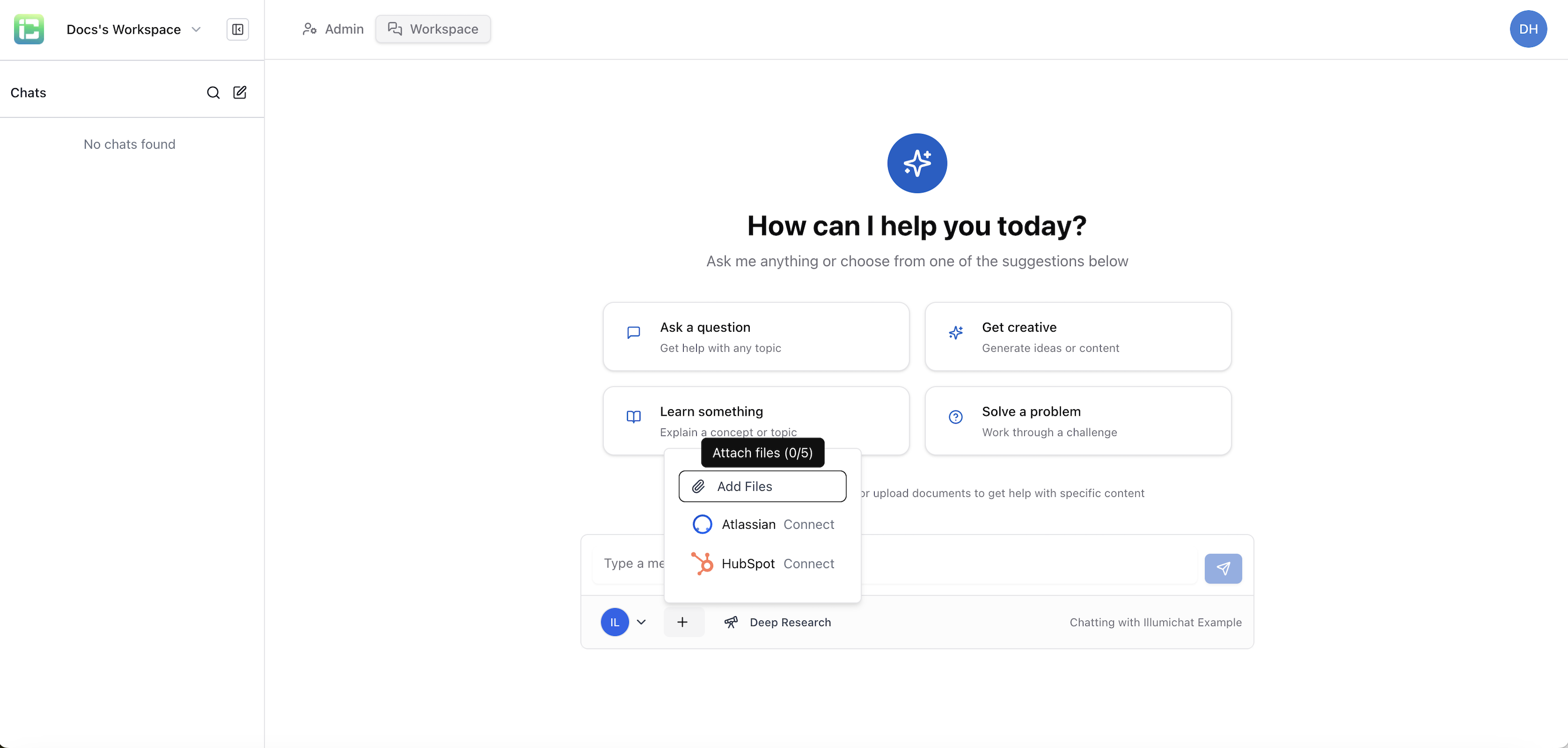
Assistant Selector
Switching Assistants
Use the assistant selector button to switch between different assistants:Choose from your created assistants or the default “IllumiChat” assistant.
Setting Default Assistant
You can change which assistant appears by default:- Go to the assistant’s page
- Click the star icon to make it your default assistant
- The starred assistant will appear first in the selector
The default “IllumiChat” assistant is available for users who haven’t created their own assistants yet and want to test the workspace functionality.
Adding Files and Connections
Plus Button
The plus button allows you to enhance your workspace with additional data and tools:Click to add files or manage MCP connections.
File Upload
Upload files directly to your workspace:- Supported formats: PDF, Word documents, text files, images
- File size limits: Varies by plan
- Processing: Files are automatically processed and made available to your assistant
MCP (Model Context Protocol) Connections
Connect to third-party tools using MCP:Available Integrations
Jira- Access project issues and workflows
- Query ticket information
- Update issue status
- Access CRM data and contacts
- Retrieve marketing information
- Manage customer relationships
MCP connections provide real-time access to your business data, making your assistant more powerful and contextually aware.
Deep Research Mode
Understanding Deep Research
The deep research button controls how thoroughly the AI thinks about your questions:Switch between normal and deep research modes.
When to Use Deep Research
Normal Mode:- Quick responses
- General questions
- Simple tasks
- Lower credit usage
- Complex analysis
- Detailed explanations
- Research-intensive questions
- Higher credit usage
Credit Usage
- Normal Mode: Standard credit consumption
- Deep Research Mode: 2-3x more credits per interaction
Workspace Features
Chat Interface
The workspace provides a familiar chat experience:- Message History: All conversations are saved
- Context Awareness: AI remembers previous messages in the session
- File References: AI can reference uploaded files in responses
- Tool Integration: AI can use connected MCP tools when relevant
Data Privacy
Your workspace is private and secure:- Private Environment: Only you can access your workspace
- Data Encryption: All files and conversations are encrypted
- No Training: Your data is never used to train AI models
- Complete Control: You can delete files and conversations at any time
Best Practices
1. Choose the Right Assistant
- Select an assistant that matches your current task
- Use specialized assistants for domain-specific questions
- Switch assistants as needed for different types of work
2. Organize Your Files
- Upload relevant documents before starting conversations
- Keep files organized and well-named
- Remove outdated files to maintain clean context
3. Use MCP Connections Wisely
- Connect only the tools you need
- Ensure proper authentication for MCP connections
- Monitor tool usage and performance
4. Manage Credit Usage
- Use normal mode for routine questions
- Reserve deep research for complex analysis
- Monitor your credit consumption regularly
5. Leverage Context
- Reference previous conversations when relevant
- Upload supporting documents for complex questions
- Use the AI’s memory of the session effectively
Use Cases
Research and Analysis
- Upload research papers and documents
- Use deep research mode for thorough analysis
- Connect to databases via MCP for real-time data
Content Creation
- Upload source materials and style guides
- Use specialized writing assistants
- Leverage MCP connections for brand information
Problem Solving
- Upload technical documentation
- Connect to project management tools
- Use deep research for complex troubleshooting
Learning and Education
- Upload educational materials
- Use different assistants for different subjects
- Leverage deep research for comprehensive explanations
